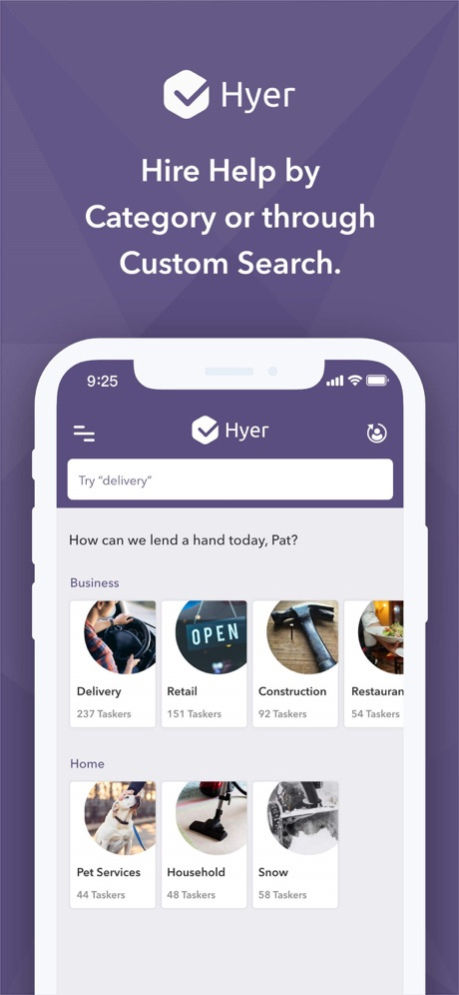Hyer Job Search 1.124
Continue to app
Free Version
Publisher Description
Hyer is a simple, straightforward app that connects businesses to on-demand labor and individuals to immediate, flexible work in real-time.
HYER JOB SEARCH APP FOR TASKERS
Looking for flexible, local work? Hyer is a simple job search app that connects you to multiple task types in your neighborhood. From stocking and general labor tasks to warehousing, merchandising and more—skip job interviews and use Hyer to work when and where you want!
Getting started is easy! Simply download our app, create a profile and select gigs that fit your skills, your schedule, your life.
• Download our job search app
• Complete a profile & background check
• Search for and apply for gigs/tasks in your local area
• Get paid INSTANTLY
HYER FOR BUSINESSES
Helping leading businesses build flexible, resilient workforces—Hyer makes it easy to tap into on-demand labor when and where you need it. All through a simple app.
• Scale your workforce in real-time with qualified, fully vetted taskers.
• Save money! With no sign-up fees, contracts or minimums, our model is straightforward—only use us when you need to.
• Giving you full control, you can pick and choose the Taskers you want.
Ready to go Hyer? Install our on-demand labor app today. Once vetted, you’ll have instant access to a pool of Taskers ready and waiting to work.
To learn more about Hyer visit https://www.gohyer.com
Mar 14, 2024
Version 1.124
bug fixes and performance improvements
About Hyer Job Search
Hyer Job Search is a free app for iOS published in the Office Suites & Tools list of apps, part of Business.
The company that develops Hyer Job Search is Frictionless Enterprises, Inc. The latest version released by its developer is 1.124.
To install Hyer Job Search on your iOS device, just click the green Continue To App button above to start the installation process. The app is listed on our website since 2024-03-14 and was downloaded 1 times. We have already checked if the download link is safe, however for your own protection we recommend that you scan the downloaded app with your antivirus. Your antivirus may detect the Hyer Job Search as malware if the download link is broken.
How to install Hyer Job Search on your iOS device:
- Click on the Continue To App button on our website. This will redirect you to the App Store.
- Once the Hyer Job Search is shown in the iTunes listing of your iOS device, you can start its download and installation. Tap on the GET button to the right of the app to start downloading it.
- If you are not logged-in the iOS appstore app, you'll be prompted for your your Apple ID and/or password.
- After Hyer Job Search is downloaded, you'll see an INSTALL button to the right. Tap on it to start the actual installation of the iOS app.
- Once installation is finished you can tap on the OPEN button to start it. Its icon will also be added to your device home screen.